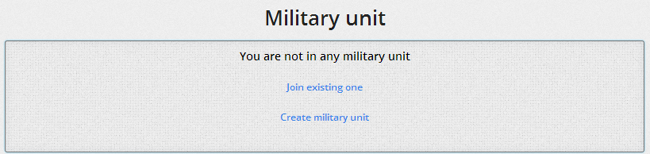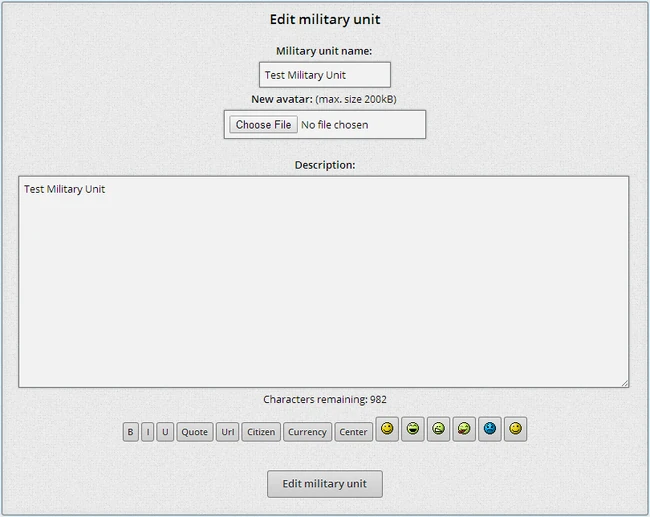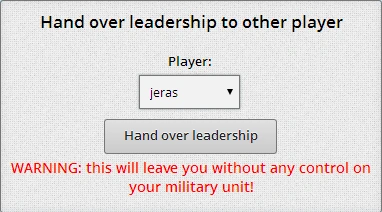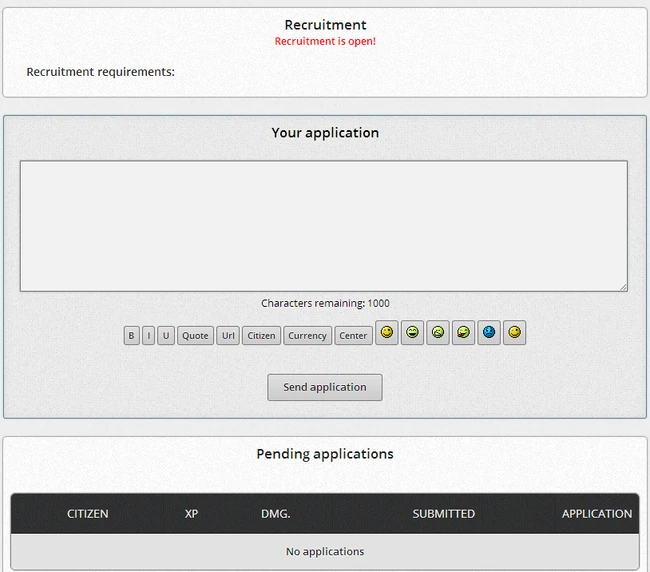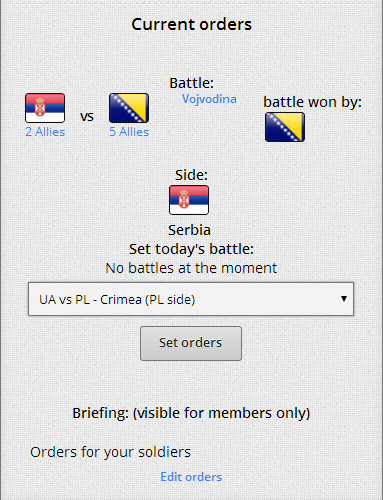No edit summary Tag: Visual edit |
(→Tips: information updated) Tag: Visual edit |
||
| (11 intermediate revisions by 5 users not shown) | |||
| Line 1: | Line 1: | ||
| − | =='''Military Units Tutorial'''== |
+ | =='''Military Units Tutorial'''== |
| ⚫ | |||
| ⚫ | |||
Go to '''My Places''' -> '''Military unit''' |
Go to '''My Places''' -> '''Military unit''' |
||
| − | [[File:MY military unit.png|centre|thumb| |
+ | [[File:MY military unit.png|centre|thumb|650px]] |
You can join an existing military unit or create a new one. |
You can join an existing military unit or create a new one. |
||
| − | =='''Join/Create'''== |
+ | =='''Join/Create'''== |
| − | === |
+ | ===Join an existing Military Unit=== |
From here you can apply to join a Military Unit. |
From here you can apply to join a Military Unit. |
||
| Line 19: | Line 19: | ||
If the leader approves your application, then you will become a member of that Military Unit! |
If the leader approves your application, then you will become a member of that Military Unit! |
||
| − | [[File:MY MY.png|centre|thumb| |
+ | [[File:MY MY.png|centre|thumb|650px]] |
| − | === |
+ | ===Create a New Military Unit=== |
* Creating a new Military Unit automatically makes you leader of this unit. |
* Creating a new Military Unit automatically makes you leader of this unit. |
||
* Creating a new Military Unit costs a minimum of 50 [[File:Gold.png]]. |
* Creating a new Military Unit costs a minimum of 50 [[File:Gold.png]]. |
||
* Of course, the Military Unit leader has some special abilities. |
* Of course, the Military Unit leader has some special abilities. |
||
| ⚫ | |||
| − | |||
| − | |||
| ⚫ | |||
* You can set the Unit avatar. (It will be visible next to the nation flag when fighting) |
* You can set the Unit avatar. (It will be visible next to the nation flag when fighting) |
||
* Unit name and description. |
* Unit name and description. |
||
* You can also give the leadership to another person. (WARNING: This will leave you without any control on your own military unit!) |
* You can also give the leadership to another person. (WARNING: This will leave you without any control on your own military unit!) |
||
| − | [[File:Edit MU.png|centre|thumb| |
+ | [[File:Edit MU.png|centre|thumb|650px]] |
| − | [[File: |
+ | [[File:Leradership_HO.png|centre|thumb|382px]] |
| − | |||
| + | == <br> |
||
| − | + | Recruitment == |
|
* You can enable or disable recruitment. |
* You can enable or disable recruitment. |
||
* You can set the Military Unit to be exclusive only for the citizens that share the same nationality as the Military Unit. Any other country's citizens will not be able to apply to this Military Unit. |
* You can set the Military Unit to be exclusive only for the citizens that share the same nationality as the Military Unit. Any other country's citizens will not be able to apply to this Military Unit. |
||
| − | * You can set a text message to the applicants the requirements in order to accept their applications. |
+ | * You can set a text message to the applicants the requirements in order to accept their applications. |
* You can see, accept and decline the pending applications. |
* You can see, accept and decline the pending applications. |
||
| − | [[File:Recruitment.png|centre|thumb| |
+ | [[File:Recruitment.png|centre|thumb|650px]] |
| − | |||
| ⚫ | |||
| ⚫ | |||
* From the front page of the military unit, the leader or an officer can set the orders for the MU. |
* From the front page of the military unit, the leader or an officer can set the orders for the MU. |
||
| − | + | *You can not change this order before the battle ends. |
|
| + | *You can change the orders when any of [[Types of events|the events]] (e.g. League) start. When it ends you can set orders for new battle.<br> |
||
| − | |||
| ⚫ | |||
| − | |||
| ⚫ | |||
== Tips == |
== Tips == |
||
| − | * '''You need to be at least level |
+ | * '''You need to be at least level 7 in order to be able to join or create a Military Unit.''' |
| − | * '''If you leave a Military Unit, you cannot join |
+ | * '''If you leave a Military Unit, you cannot join any other MU within 3 days.''' |
| + | * '''Access to Military Unit storage and companies should be given only to players you trust. E-Sim''' '''Staff does not take any responsibility for lost items, gold, currency, military units, stock companies etc in the game that is lost and stolen goods can be not recoverable.''' |
||
| ⚫ | |||
| − | |||
| ⚫ | |||
You can see all military unit statistics in your country, in other countries and globally. |
You can see all military unit statistics in your country, in other countries and globally. |
||
You can find these under '''Statistics''' -> '''Military Unit Statistics.''' |
You can find these under '''Statistics''' -> '''Military Unit Statistics.''' |
||
| Line 62: | Line 58: | ||
===Statistics of members=== |
===Statistics of members=== |
||
You can find the statistics of your Military Unit under '''My places''' -> '''Military Unit''', by clicking '''View/manage members.''' |
You can find the statistics of your Military Unit under '''My places''' -> '''Military Unit''', by clicking '''View/manage members.''' |
||
| − | |||
| − | |||
=='''Cost'''== |
=='''Cost'''== |
||
Creating a military unit costs 50. Every military unit starts at the Novice level with 10 member slots, and can be expanded at any time for a certain amount. The amount depends on the level of the Military Unit, as shown in the table below. |
Creating a military unit costs 50. Every military unit starts at the Novice level with 10 member slots, and can be expanded at any time for a certain amount. The amount depends on the level of the Military Unit, as shown in the table below. |
||
| − | Note that the "creation cost" column refers to the total cost to create that level of Military Unit. Hence, it costs 50 |
+ | Note that the "creation cost" column refers to the total cost to create that level of Military Unit. Hence, it costs 50 to upgrade a Military Unit from Novice to Regular, not 100. |
{| style="text-align:center;border: 2px solid" |
{| style="text-align:center;border: 2px solid" |
||
| − | |Level |
+ | |Level |
|Creation Cost |
|Creation Cost |
||
|Expanding Cost |
|Expanding Cost |
||
| − | |Damage Bonus |
+ | |Damage Bonus |
|- |
|- |
||
|Novice |
|Novice |
||
| Line 96: | Line 90: | ||
|50[[File:Gold.png]] |
|50[[File:Gold.png]] |
||
|20% |
|20% |
||
| − | |- |
||
| − | |- |
||
|} |
|} |
||
| + | |||
| Line 106: | Line 99: | ||
[[Category:Tutorials]] |
[[Category:Tutorials]] |
||
[[Category:Military]] |
[[Category:Military]] |
||
| − | [[Category:Help]] |
||
| − | [[Category:Pictures]] |
||
Latest revision as of 20:38, 16 June 2020
Military Units Tutorial
How to find a Military Unit?
Go to My Places -> Military unit
You can join an existing military unit or create a new one.
Join/Create
Join an existing Military Unit
From here you can apply to join a Military Unit.
You can see the requirements that each MU has set in order to approve members, and then apply to them.
When applying you will able to write a short message to persuade the leader to accept you.
If the leader approves your application, then you will become a member of that Military Unit!
Create a New Military Unit
- Creating a new Military Unit automatically makes you leader of this unit.
- Creating a new Military Unit costs a minimum of 50
 .
. - Of course, the Military Unit leader has some special abilities.
Edit Military unit
- You can set the Unit avatar. (It will be visible next to the nation flag when fighting)
- Unit name and description.
- You can also give the leadership to another person. (WARNING: This will leave you without any control on your own military unit!)
==
Recruitment ==
- You can enable or disable recruitment.
- You can set the Military Unit to be exclusive only for the citizens that share the same nationality as the Military Unit. Any other country's citizens will not be able to apply to this Military Unit.
- You can set a text message to the applicants the requirements in order to accept their applications.
- You can see, accept and decline the pending applications.
Setting Orders
- From the front page of the military unit, the leader or an officer can set the orders for the MU.
- You can not change this order before the battle ends.
- You can change the orders when any of the events (e.g. League) start. When it ends you can set orders for new battle.
Tips
- You need to be at least level 7 in order to be able to join or create a Military Unit.
- If you leave a Military Unit, you cannot join any other MU within 3 days.
- Access to Military Unit storage and companies should be given only to players you trust. E-Sim Staff does not take any responsibility for lost items, gold, currency, military units, stock companies etc in the game that is lost and stolen goods can be not recoverable.
Military Unit Statistics
You can see all military unit statistics in your country, in other countries and globally. You can find these under Statistics -> Military Unit Statistics.
Statistics of members
You can find the statistics of your Military Unit under My places -> Military Unit, by clicking View/manage members.
Cost
Creating a military unit costs 50. Every military unit starts at the Novice level with 10 member slots, and can be expanded at any time for a certain amount. The amount depends on the level of the Military Unit, as shown in the table below.
Note that the "creation cost" column refers to the total cost to create that level of Military Unit. Hence, it costs 50 to upgrade a Military Unit from Novice to Regular, not 100.
| Level | Creation Cost | Expanding Cost | Damage Bonus |
| Novice | 50 |
5 |
5% |
| Regular | 100 |
10 |
10% |
| Veteran | 200 |
20 |
15% |
| Elite | 500 |
50 |
20% |
Important: When you upgrade your Military Unit level, the maximum number of members stays the same. When the Military Unit is expanded, the cost of upgrading the unit increases accordingly. Basically, there is no way to minimize the ![]() required to expand and upgrade a Military Unit. Expanding first and upgrading later will cost the same amount of
required to expand and upgrade a Military Unit. Expanding first and upgrading later will cost the same amount of ![]() as upgrading and then expanding.
as upgrading and then expanding.
The easiest way to think about this is that a military unit represents a certain amount of ![]() based on the number of maximum members. This is shown in the table above for a unit with the starting membership of 10: the total cost of the unit is the number of slots multiplied by the cost per slot. If the leader expands to 20 members before upgrading, then the total cost of the unit will be doubled for each level.
based on the number of maximum members. This is shown in the table above for a unit with the starting membership of 10: the total cost of the unit is the number of slots multiplied by the cost per slot. If the leader expands to 20 members before upgrading, then the total cost of the unit will be doubled for each level.